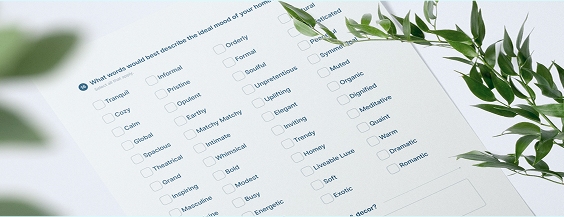Room Measuring Guide for Interior Designers
The go-to guide for accurate measurements— whether you’re on-site or guiding a remote client.
Your Measurement Headaches. Solved!
"I wasted hours re-measuring what I should have captured the first time! 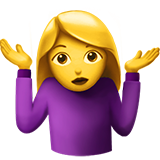 "
"
This checklist helps you gather everything in one visit!
"Measurements are always off when I rely on phone apps  "
"
This guide shows you how to measure accurately—with tools that work.
"I wish I had something simple I could give my clients to measure for eDesign."
Just send this guide and they’ll know exactly what to do!

"I thought I had it all correct... until install day!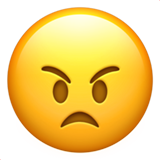 "
"
This guide ensures you have every detail before you start sourcing.
"I wasted hours re-measuring what I should have captured the first time! 🤷♀️”
This checklist helps you gather everything in one visit!
“Measurements are always off when I rely on phone apps📱"
This guide shows you how to measure accurately—with tools that work.
"I wish I had something simple I could give my clients to measure for eDesign."
Just send this guide and they’ll know exactly what to do!
"I thought I had it all correct... until install day! 😠"
This guide ensures you have every detail before you start sourcing.

Here’s What You’ll Get:
Professionally written and fully customizable.
- General rules and common mistakes to avoid
- Strategies for measuring square and irregular shaped spaces
- What to record for doors, windows, ceiling heights and trim
- Tips for obstacles like fireplaces, built-ins and registers
- A printable checklist for final submission and photos
- Tool list and pro tips to avoid costly do-overs
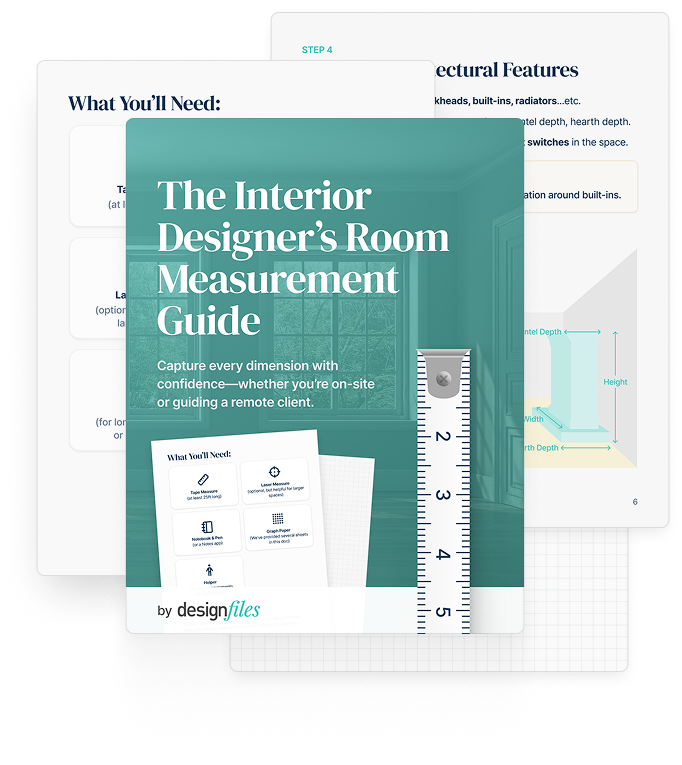
Designed to Be Firm, Fair, and Easy to Use.


Stop Guessing. Start
Measuring with Confidence.

Hi, I’m Sheilah MacSporran, CEO of DesignFiles.
In working with thousands of designers over the years I know how costly one missed measurement can be. Whether it’s custom pieces that don’t fit, furniture that has to be reordered, or hours lost redoing drawings—it all starts with getting the basics right. This guide helps you (and your clients) capture every detail from the start so you can design with confidence. I hope you find it helpful!

More Free Tools
Get even more done with these designer-approved freebies:
Frequently Asked Questions
What is a room measuring guide and why do I need one?
A room measuring guide is a printable template that walks you (or your client) through exactly what to measure, note, and photograph, so nothing gets missed. It’s perfect for site visits or remote eDesign projects. One quick download helps avoid costly mistakes, reorder headaches, and return trips later on.
What tools do I need to measure a room properly?
You don’t need much—just a tape measure for accurate dimensions, a pencil and this printable guide to jot everything down, and a clipboard to keep things organized. A smartphone is perfect for snapping reference photos, and if you have a laser measurer, that’s a great bonus for extra precision.
Is your room measuring guide suitable for all room types (bedrooms, kitchens, etc.)?
Absolutely! This guide is designed to work for any room, including bedrooms, kitchens, living rooms, and more. It covers everything from standard layouts to those tricky spots like built-ins and awkward angles. Whether you’re designing a cozy nook or a full reno, the guide helps you (or your client) capture every key detail with confidence.
What common mistakes should I avoid when measuring a room?
Skipping baseboards, rounding measurements, or forgetting to account for doors and windows can lead to major headaches later. Another biggie? Not snapping reference photos! This guide helps you dodge all that by walking you through what to measure, where to look, and what to double-check, so you don’t end up guessing (or backtracking) down the line.
Can I use the room measuring guide for creating a floor plan?
Yes! The guide gives you all the must-have details—wall lengths, door and window placements, ceiling heights, and more—so you can sketch a basic layout or prep for a digital floor plan. It’s your first step to creating accurate designs without the guesswork (or re-measuring). Perfect for full service or eDesign projects!
Can your room measuring guide help my clients do it themselves?
Yes! Whether you’re doing full service or eDesign, this guide makes it easy for clients to measure on their own. Just send it their way so they can follow the simple steps, record accurate details, and send everything back to you. It’s almost like having you there… without the travel time.